What exactly is marketing automation?
How does marketing automation help marketers?
Can marketing automation do everything automatically?
.png)
These are some of the questions I’ve heard regarding marketing automation.
There are plenty of definitions for marketing automation. Marketing automation is the process of improving your business performance by integrating sales and marketing software. To break it down, here are some basics to get you started.
What is marketing automation?
Marketing automation is automating routine marketing tasks, such as sending emails and updating CRM records. Through setting up an automated routine, marketers improve their workflow and deliver more efficient multichannel marketing campaigns.
You can improve customer engagement by automating repetitive tasks while streamlining your processes. Automation allows you to focus on the crucial moments in your customer interactions and facilitates better customer experiences.
What are some examples of marketing automation?
Common marketing automation examples that most people will be familiar with include automated check-in reminders for hotel guests. A guest will receive a message containing important booking details before arriving at the hotel. These emails are delivered automatically based on the check-in date of a guest's stay.
The marketing automation software industry has boomed in recent years primarily due to the success of marketing automation strategies in B2B marketing. In industries with long sales cycles, marketing automation can keep prospects engaged with lead nurturing campaigns while capturing data and building a profile of each sales prospect. B2B marketers leverage automation to drive sales, increase customer satisfaction, improve data quality and convert more prospects into sales leads.
What are the benefits of marketing automation?
When implemented correctly, there are many benefits of marketing automation. Marketing automation can improve your marketing performance by automating repetitive tasks, such as sending email campaigns, posting social media campaigns, and running targeted ads. Marketing automation can also improve your sales funnel and drive qualified leads through the sales process more effectively.
Lead generation and nurturing with marketing automation is less costly than traditional marketing methods.
1. Increased Efficiency: Marketing automation tools allow you to automate tasks that would otherwise take up a lot of time. You can focus on other important tasks and achieve more with limited marketing resources with marketing automation.
2. Proven Results: Marketing automation marketers have seen positive results over the years because it allows for more effective targeting, more efficient campaigns, and a high degree of specificity.
3. Stronger Relationships: The benefits of marketing automation are felt by the business and the customer due to the real-time nature of automated communications.
What are the key features of marketing automation software?
Marketing automation software is designed to help businesses automate their digital marketing tasks and processes. As such, key features of marketing automation software will typically include managing multiple digital channels, such as email, landing pages, SMS, web personalisation, advertising and forms. As part of this, marketing automation software can manage both email campaigns and web personalisation in real-time.
Three common features of marketing automation software
Integrated email marketing
Integrated email marketing allows you to create automated workflows that send triggered emails based on customer behaviour (e.g. following a recent purchase). This can help you increase your conversion rates and keep your customers engaged with your brand to increase customer lifetime value.
Dynamic content
Dynamic content is a great way to make your marketing campaigns more personalised and engaging for your audience. Marketing automation tools make it easy to create and manage dynamic content, so you can create contextual messages that resonate with your customers.
Workflow builder
Workflow builder is a visual tool that allows you to create multistep sequences for marketing automation. These are often multichannel campaigns that enable marketers to send emails, SMS, push notifications, or even social media updates.
How do you choose the right marketing automation tool for your business?
When choosing a marketing automation tool for your business, you'll need to consider your budget, the features you need, and whether you need enterprise software. Martech is a rapidly growing industry, so many options to choose from. There are over 400 tools in the email marketing and marketing automation space, alone!
Budgeting for marketing automation software
Budgeting for marketing automation software can be tricky. Marketing automation software prices range from free, with limited features, to thousands of pounds per month for full enterprise-grade software. Even where the software costs may be nominal, the time and staffing required to set up and use marketing automation software can be significant.
Free marketing automation software
.png)
Mailerlite
Mailerlite offers free marketing automation
With 1000 subscriber limit, 12,000 emails per months, and a multistep automation builder, Mailerlite is a good first step for marketers starting out with automation.
Mailerlite is a great free marketing automation product with an account limit of 1000 subscribers and multistep email automation. It provides one of the best visual workflows builders amongst the free marketing automation tools, allowing you to perform many actions, including branching logic which many other products reserve for their premium subscribers.
Price: £0 for multistep marketing automation campaigns with branching logic

Mid-price marketing automation software

VBOUT
VBOUT punches above its weight. You’ll struggle to find a marketing automation product that offer the features that VBOUT offers at the same price.
VBOUT is a mid-price marketing automation software that is very competitive. It is feature-rich and can automate marketing across multiple channels, including email, landing pages, SMS, and browser notifications. The team behind the product is small but very engaged with their customers, and they provide excellent customer support. There's also a passionate online community full of loyal customers. Learn more about VBOUT marketing automation in our beginner’s guide.
Price: £100 per month (approximate) for multistep marketing automation campaigns with branching logic.
Premium marketing automation software
HubSpot
If you're looking for a comprehensive marketing automation solution, HubSpot is the number one option. The software offers multichannel campaigns, top-notch customer service, and many integrated applications.
There are over 1000 applications that integrate with HubSpot, and it comes with the built-in CRM. I've been using the product since 2013, and I'm a huge fan. The price may seem steep for some businesses, but it provides a great user experience and delivers value for money.
Price: £655 per month (approximate) for multistep marketing automation campaigns with branching logic.
How do you implement marketing automation in your business?
Marketing automation is a great way to improve your customer's experience with your business, but if you go jumping in head first, you'll almost certainly make many mistakes. It takes careful planning to execute a successful marketing automation strategy, and it will undoubtedly require regular analysis and updates to make sure you optimise your campaigns over time.
Here are three steps to successfully getting started with marketing automation.
1. Map your customer journey
Customer journey mapping is the process of diagramming and documenting the steps a customer takes to interact with your company. This can include everything from visiting your website to purchasing contacting customer service.
2. Identify customer touchpoints with lots of manual communication
The customer touchpoints with lots of manual communication are the places where your customers interact with your company. This can be in person, on the phone, or through email. You will typically find that the touchpoints with high levels of communication between your team and customers can benefit from some level of automation. For example, following up on sales enquiries can benefit from having autoresponders sending acknowledgements enquirer and then funnelling the enquiry to the most appropriate sales team.
3. Plan some basic automations at these touchpoints
Touchpoints are important for creating a seamless customer experience, so plan some basic automations at these key points. For example, you can automatically send a receipt after purchase or send a follow-up email to customers after they've left a review. To get started, avoid overcomplicating your automations by restricting the number of steps in each workflow to just two or three.
4. Carry out the steps in your automation plan manually
Before launching your new marketing automation sequence, you should manually execute the process several times. By going through the process yourself and understanding the steps involved in your sequences, you'll likely uncover issues or improvements that you can add to your final automation sequence.
5. Launch your automation workflow
Launch your automation workflow to get your project started. Using your visual workflow builder, drag and drop your automation steps into the workflow to create a custom process that works for your needs. Add the necessary triggers, actions, delays and processes before sending your campaign live.
Then sit back and watch the sequence of events roll out.
If you're not using marketing automation, you're missing out on a powerful tool to improve your business and customer experience. Marketing automation can help you reach more customers, boost sales, and improve your bottom line.
Speak to Broadhurst Digital today to get started with marketing automation.
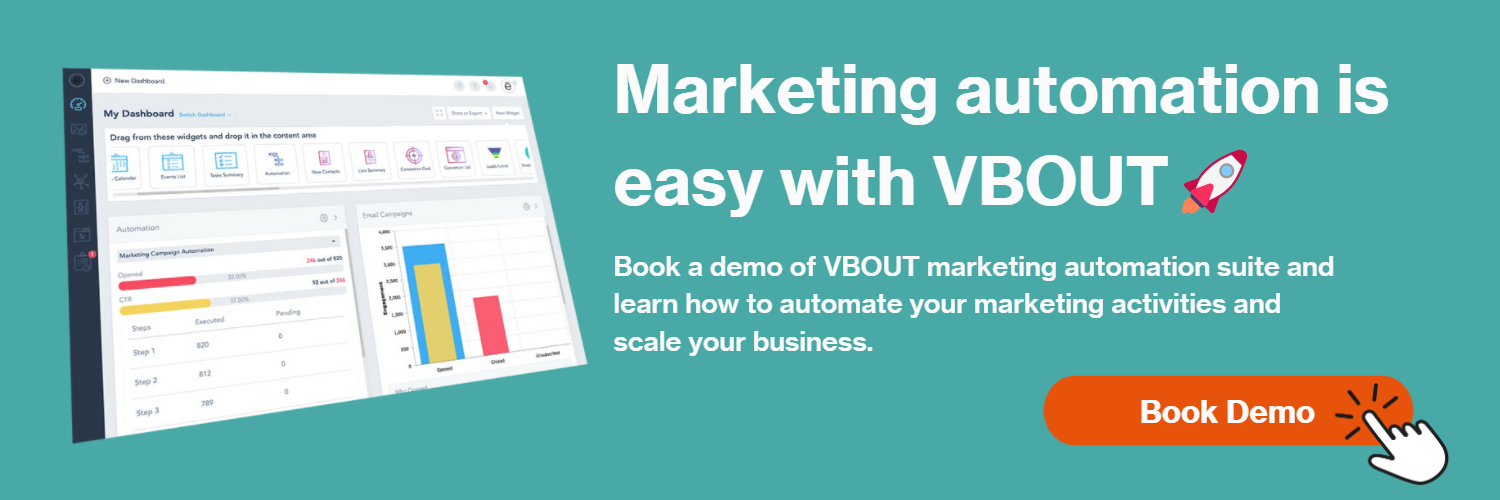
Comments